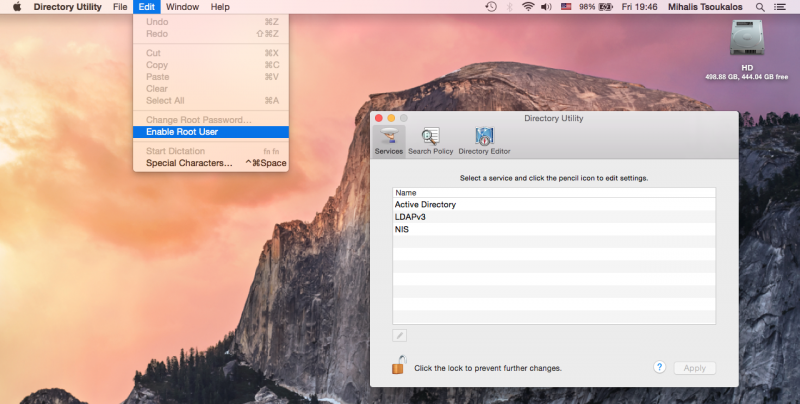Enable Root user on Yosemite
The first task I had to do on the newly installed Mac OS X 10.10 (a.k.a. Yosemite) was enabling the root user.
- You first have to run the Directory Utility.
- Then go to the Edit menu and select
Enable Root User. - You will be asked for the root password twice.
You are done!